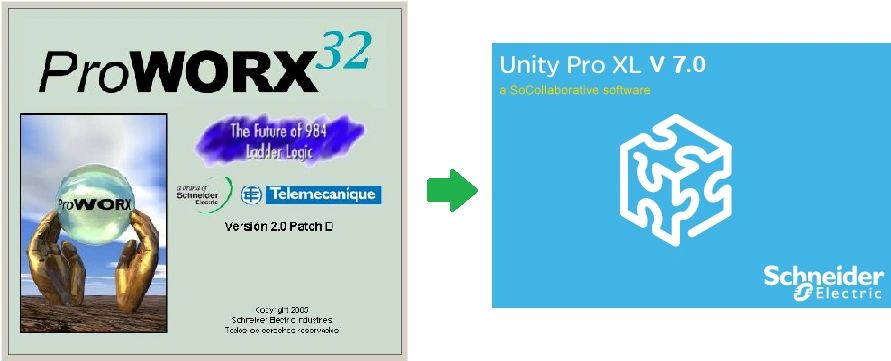VijeoCitect V7.40
PART1
PART2
PART3
PART4
PART5
PART6
PART7
PART8
PART9
http://raboninco.com/EMRg

Its worth double checking the Citect.ini file,
In the section [CtEdit] ensure all the paths are correct, pay particular attention to
- Bin: folder which should point to the Citect installation folder location, it has Citect32.exe
- User: which has all the Citect projects, see the attached screenshot
The following is a example INI setting for Citect SCADA 2018,
[CtEdit]
Bin = C:\Program Files (x86)\Schneider Electric\Citect SCADA 2018\Bin
Config =C:\ProgramData\Schneider Electric\Citect SCADA 2018\Config
Data =C:\ProgramData\Schneider Electric\Citect SCADA 2018\Data
Logs =C:\ProgramData\Schneider Electric\Citect SCADA 2018\Logs
User =C:\ProgramData\Schneider Electric\Citect SCADA 2018\User
Bin = C:\Program Files (x86)\Schneider Electric\Citect SCADA 2018\Bin
Config =C:\ProgramData\Schneider Electric\Citect SCADA 2018\Config
Data =C:\ProgramData\Schneider Electric\Citect SCADA 2018\Data
Logs =C:\ProgramData\Schneider Electric\Citect SCADA 2018\Logs
User =C:\ProgramData\Schneider Electric\Citect SCADA 2018\User

Also check the Master.dbf, which is found in the User location, it contains the project name and project location, ensure that the folder locations for each project are correct.
I have attached an example screenshot. NOTE do not change the column widths